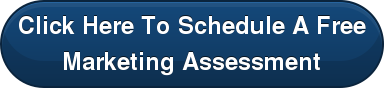One day you’re flying high and the next there is no wind beneath your wings. What happened to all that great website traffic you were generating? You didn’t change anything (you don’t think).
One day you’re flying high and the next there is no wind beneath your wings. What happened to all that great website traffic you were generating? You didn’t change anything (you don’t think).
There are many ways your website traffic numbers can be knocked askew and it may not have anything to do with a change to your site. The following are some of the most common reasons your traffic numbers suddenly bomb.
Panda, Penguin and Hummingbird...Oh My!
Search engine algorithms are always changing. Panda, Penguin and Hummingbird just happen to be some named algorithm updates Google has issued but all search engines fiddle with their algorithms in an effort to increase relevant result return and to keep people from gaming the system. These changes can result in loss of page rank and lower traffic.
Algorithm updates occur several times a year and most are not announced or named. You only find out about them after the fact when it has an impact on search engine rankings. This can send much of your careful SEO work down the drain.
You can’t fault the search engines for wanting to improve results or to reduce Black Hat SEO from getting a toehold but it sure can make it difficult for everyone else until the details of an update are discovered and websites can be tweaked to accommodate it.
If you follow good SEO practices and have fresh, relevant content it is unlikely your numbers will stay down for long or even be affected.
In the Penalty Box
Google has gone into the hand-slapping business. Websites are getting told, “No-no” for a variety of practices that the search engines have deemed very naughty. Sometimes you get blamed for someone else’s bad habits and sometimes it’s your own darn fault.
Here is a listing of some of the most common reasons for getting a penalty from Google:
- Hidden Text - It turns out it isn’t real bright to do things like make keywords the same color as the page background in order to stuff in extra keywords yet hide it from readers. The search engines can still see it AND they know how it’s done. Enough strikes and you’re out.
- Domain Farms - Someone (not you, right?) has created multiple websites and went crazy cross-linking them all to each other. There is nothing wrong with having more than one website and have a few links between them. But if you overdo it Google charges you with a “Link Scheme” and you lose.
- Sending Visitors to “Bad Neighborhoods” - Be very careful about the sites you link to from yours; linking to a penalized site can backlash onto you as well. One or two of these probably won’t hurt but if you link to anyone and everyone you run a chance of linking to penalized sites often enough to get your site in trouble, too.
- Text Link Ads - Search engines prohibit selling links. Period. If you sell links, Google will penalize you. If you buy links, you may have wasted your money. If your website only exists to serve up advertising, that’s another no-no.
Broken Links and Broken Hearts
One little typographical error and suddenly the link to your most important page is broken. The search engine drops it. No more page rank. Use a link checker to make sure you don’t have this problem and if someone is kind enough to let you know of a broken link, fix it ASAP.
Duplicate Content Duplicate Content Duplicate Content
Search engines do not want to see the exact same content in two or three or more different places. It will either select the “best one” for you or it will penalize you for spam.
If you have a blog or shopping cart applications on your site it can be difficult to avoid duplicate content; use the most current version of that application and you shouldn’t run into this problem. But what if someone is copying your content? You can find out using CopyScape then contact the offenders to tell them to remove, cease, and desist. If they won’t, tell their hosting service on them. Furthermore, create a DMCA Removal Request in Google.
R-o-b-o-t-s—T-e-x-t—F-i-l-e
When you use robots.txt to block a file from the search engines be very sure you haven’t just blocked off your whole site or any of your major traffic drawing pages by accident. Take a look at your robot.txt file just to double-check that you haven’t hosed a URL by mistake.
Google Webmaster Tools can help you by testing your robots.txt file and identifying blocked pages in a Crawl Error Report.
Server Went out for a Smoke
Most of the time search engines are patient with slow servers or websites down for maintenance but after a period of time they will stop crawling your pages. Setting a server to provide a Code 503 indicates to the search engines that your site will be down for a bit and that you know about it.
Too many redirects can stymy search engines as well. Any HTTP request should return no more than two redirects.
Canonical Misfires
If...
- You set a rel=”canonical” to the wrong URL
- Someone links to the wrong URL
...the search engine may believe there to be duplicate content and penalize for it or it will decide for itself which copy to serve up. And if it isn’t the right one, you can lose traffic and ranking. Set the rel=”canonical” carefully.
That Fracking Hacking and Malodorous Malware
Obviously it isn’t your fault if someone hacks your site but you do need to get it fixed quickly. After all, the hackers have probably made your baby ugly and put in links to one or more of those “bad neighborhoods” we spoke of earlier.
If malware is detected, search engines can return a warning to the user before serving the page. This will result in less traffic simply because nobody will want to risk going to a site with malware.
These are the most common problems that you can fix to keep your website traffic going up instead of going down. Do a site audit every once in a while just to check everything out.
Google has a Safe Browsing diagnostic tool you can use. And check things out immediately if a user tells you of any problems.
If your traffic is dropping and you don’t know why, troubleshoot by looking for these problems and fixing them so you can get back to business as usual...only better.