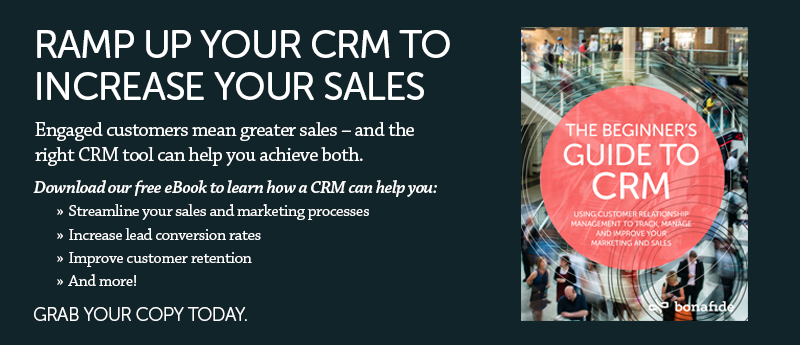Too often, databases are where good data goes to die.
When it comes to customer databases, many businesses are savvy enough to know that they should have one. The problem is, once they've put in the effort to build it, they do little with it other than use it to send invoices. It’s easy enough to build a mailing list and collect leads. The trick is doing something useful with that information once you have it.
This is especially true when your business starts to grow. With rapid growth, you'll find yourself with lots of customers, existing and new, and a flood of potentially useful data for you to contend with.
Whether big or small, customer relationship management (CRM) is something all businesses need to be concerned with. It can even be argued that it's the effective management of customer data that turns the small business into the big business in the first place.
What Is A CRM?
A CRM is a tool that helps you organize and humanize your contact list. Instead of having one huge group of customers, you can see, distinguish, and segment them according to where they are in your sales funnel.
A CRM helps you distinguish between customers that are leads (people who merely have some interest in your business), customers that are actual opportunities (people who are likely to convert to customers), and the customers themselves (those who pay for services).
You can also segment your customer lists using filters, such as:
- Geographic region
- Demographics (age, gender)
- Buyer persona
- Industry or organization type
- Education
- Seniority level (i.e. if they can make the purchase decisions for their company or not)
- Purchase habits and history
- Content preferences (type, format)
- Behavior or buying habit changes
- Lifecycle stage (what type of lead the person is, and where they are in the sales funnel)
Of course, this is just a partial list of possible segmentations. As you can see, though, a CRM allows you to create highly focused customer lists. This is a much better option than a long, generic list that you can’t target specific sales and marketing efforts to. The smart use of filters could mean the difference between blowing your marketing budget on broad and ineffective marketing campaigns versus efficient spending on tight campaigns targeted at the customers who will get the most value out of them.
When Sales And Marketing Start To Merge
For the most part, a CRM serves as a workflow management tool for your sales team. For instance, it can monitor communications, such as emails or phone calls, with the contacts in the tool. The sales team uses the CRM to move contacts through the various lifecycle stages, track and follow up with contacts as they grow into regular customers, and record and monitor each contact’s buying habits.
But then there’s the idea of “smarketing,” which is when your sales team and marketing team become more integrated. This means the two teams work together towards your goals, agreeing which pain points, marketing personas, or problems are actively being addressed. Additionally, they communicate regularly about customers and sales goals, and agree on definitions of things, like what a qualified lead is.
Why is smarketing important?
Because without a smarketing approach, sales and marketing teams too often either overlap, leave gaps in the workflow, or unwittingly work against each other. With smarketing in place, a CRM is extremely valuable to both the sales and marketing teams because it keeps everyone on the same page. The two teams are able to add contact details to the database, giving all team members the most up-to-date information to work with. This makes for more efficient hand-offs from marketing to sales, and better sales insights that the marketing team can use to develop future campaigns.
A CRM takes the guesswork out of understanding your customers. Not only does the CRM provide current data on each contact, but it provides insights into their habits and the kinds of customers they are. The key advantage of this is that it allows the team members to be proactive instead of reactive when it comes to both marketing and sales.
The Features To Look For In A CRM
There are a variety of CRMs you could choose from, but there are a few must-have features to consider when it comes to choosing the right one for your business.
1. Keep it simple
A fussy CRM is one that you simply won’t maintain. If it doesn’t integrate well with the system you already use, you’ll have a hard time getting your team to adopt it. Here are a few rules of thumb:
- Know what features you need. Don’t get swayed into a CRM that has bells and whistles that don’t actually matter to your business.
- Know how your teams already work. Work with your sales and marketing teams, and find a CRM that fits with the way they already work. For example, what things are they tracking manually? What feedback have they given you regarding inefficiencies in their current system? What apps are they using?
Don't be afraid to start off with a simple CRM, either. There's no point in paying for features you're not going to use. Just be sure that you have the option to upgrade or expand your capabilities as your business grows.
2. Keep it accessible
Since both your sales and marketing teams will be working with the CRM, you’ll want to make it as accessible as possible.
Using a CRM that requires team members to be in the office hampers its success. Think of your sales teams on the road, meeting with customers. They need to be able to access and update the CRM from wherever they are.
Even better, find a CRM that works on mobile devices so that your teams can access and update customer information without device reliance.
3. Look for good support
If your CRM is all about accessibility, then the support that your team will need should be easily accessible, as well.
A CRM that offers tech or instructional support through more than one channel is your best bet - that means more options than calling and waiting on hold. You should be able to access support of different types and levels via phone, email, chat, and/or social media.
4. Be sure it’s easy to move your data
Be wary of any CRM that makes it difficult for you to move, export, or import data.
You likely have (or will have) a need to use customer data in various ways, and you don’t want to be locked in to a specific CRM platform unable to make changes.
5. Be sure it provides analytical support
Any CRM can generate piles of data, but if you don’t know how to interpret that data, it’s useless.
Look for a CRM that can turn customer data into charts, reports, and other forms of information that are flexible and customizable.
That data is valuable; your CRM should be able to tell you what it means. Your sales and marketing teams should be able to use the data generated via your CRM to create marketing campaigns and increase sales. If they can’t turn the data the CRM churns out into that kind of action, it’s useless.
6. Look for good management capabilities
Your CRM should provide your sales and marketing teams the ability to manage various aspects of their workflows.
- Campaign management allows your teams to create, start, monitor, adjust, test, and complete a sales or marketing campaign.
- List management allows for smart segmentation of your contact list. You should be able to filter by demographics, sales habits, marketing success, etc.
- Follow-up management is the ability to follow up with contacts and customers based on lead generation or changes in behavior. It is this follow-up capability that progresses contacts through the lifecycle stages.
- Team management features includes making it easier to share and organize documents, communicate and chat with each other, and/or make notes about contacts that are valuable to others on the team.
7. Integration with inventory management
Not every business deals with inventory, but for those that do, having a CRM that lets your sales team run their sales quotes, orders, vendor documentation, etc. through the system can tighten up the sales process.
The best CRM is the one that meets the goals you have for your business. It fits your team and it fits your budget. It works for you right now, and it will work for you as your business grows and your goals change.