
In digital marketing, project management is a key component of your clients' successes. Getting their projects done on time and on budget is of the utmost importance to them and to you. Because of this, your project manager is a key component of your strategic marketing plan. The best team and project can fail or thrive based on how good the project manager is at their job.
The digital age has made a project manager’s job easier...sort of. While there are always new technologies and capabilities in the field, they come with their own set of challenges. New tools require new skills. Freelancers and team members are working remotely on the same projects. Deliverables are expected sooner, and project managers have to become expert multitaskers. Sometimes just managing the tools that are supposed to make your life easier can become a job in itself.
What Is Project Management?
Let’s start by getting an understanding of what project management entails. It is, at its most basic, simply what you do to help start, guide, and finish a project.
It’s a bit like herding cattle. Just far more sophisticated.
The project management process
You can break the role of the project manager into five phases:
- Project conception. A project is considered, and the team determines the likelihood of success and if it's a good fit.
- Project definition. This is where the project manager defines the project for all involved, and plans how it will progress. The team knows what the goals and expectations are.
- Project launch. The project starts, and the plan is put into motion.
- Project control. The project is underway, and the project manager sees to it that the project proceeds according to the plan. Goals should be met according to timeline, and budgets are kept.
- Project close. The project is completed and delivered, and the project manager assesses how the entire process went.
That's a simple enough list, but making each item happen involves juggling conflicts, time, mini-crises, and team personalities.
Common project management techniques
There are several ways that project managers can get the job done.
Traditional project management dictates that managers assess and monitor required tasks. They keep an eye on how the team is working, and nudge and steer them towards the final goal. This works best with smaller groups, or when the project's tasks do not need to be completed in a specific sequence.
For more complicated projects or team structures, there are different techniques:
- Waterfall project management. For projects in which team members rely on others to complete their tasks in sequence, waterfall works best. It's a step-by-step workflow, often using Gantt charts to show on a timeline which tasks cannot be completed until previous tasks are finished.
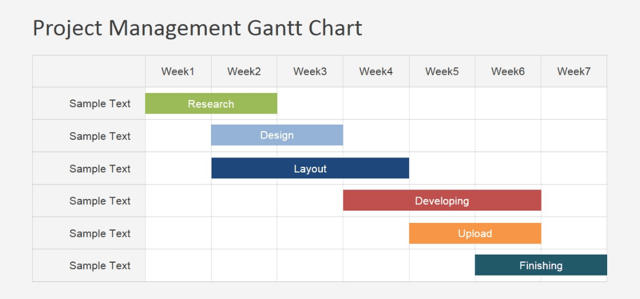
- Rational unified project management. For projects that tend to run in cycles and don’t have an end, this approach works best. They are similar to waterfall project management, but they address end-task transition as the project moves to the next cycle and iteration.
- Extreme project management. This method is used on very complex and large projects, such as the creation of software or similar products. The requirements for these projects can change daily, and the team should always be prepared to adjust their strategy on a dime. Because there are so many unknown and shifting variables, goals and budgets shift accordingly. Flexibility is key.
Using integrated project management
Integrated project management (IPM) basically means having an active bird’s-eye view. In other words, you do more than observe.
As a project manager using IPM, you see and understand all of the working parts of the project. For instance, you know which teams are doing what; you understand what resources you have to work with; you're constantly keeping an eye on the end goal. With all that in mind, you are coordinating all of these elements, making compromises or sacrifices where needed, or resolving conflict between different teams or objectives.
To make IPM work, you need excellent planning, communication, and a standard go-to process.
Tools For Digital Project Management
Digital project management means you're managing digital content of some sort, and that you're using various digital tools to do it. It might sound easier than managing, say, a manufacturing project, but it definitely has its own challenges. One of those challenges is choosing the best tools that will help you manage your project - without adding to your workload.
Trello
Trello is like a digital sticky note system. The "sticky notes" are dragged-and-dropped from one digital board to the next according to your project management system. You can attach files, comments, and other add-ins to each note to assist in team communication. Its basic premise makes it highly customizable for each team and project, and it's a great option for those who work visually.
Slack
Email is powerful, but it can end up being a huge, confusing mess when the whole team is involved. Slack is ideal for team communications. It's more streamlined and much cleaner than email, and it has other features to help you keep relevant communication front and center. So long, messy email threads.
Teamwork
Digital project management often means that you’ll be working with remote team members. Teamwork makes that process easy by allowing you to follow specific conversation threads, upload files, assign tasks to members, and more. The whole team is in one place, and multiple projects and teams are easily managed no matter where they're located.
HubSpot Projects
This project management tool is a new player, but has some great capabilities.
Like many project management apps, you can use @mentions to get the attention of specific team members. There are also task lists and templates that allow you to assign tasks with due dates to team members and even to clients. You can also upload files that are relevant to the project.
The project templates are especially useful. Instead of creating the same types of projects from scratch each time, you can create sharable project templates. This is a huge time saver for agencies that use similar processes with different clients. It also helps to ensure that the quality of your work is consistent from project to project.
Basecamp
Basecamp is one of the best known project management tools because it’s been around so long. It relies on a simple interface that makes it easy for your team to work with the client. If your project requires a fair amount of client involvement, Basecamp is ideal.
ZoHo Projects
Zoho is known for a large selection of integrated apps for businesses, of which Projects is one. As far as features go, it has all of the usual suspects for project management, but it also has the ability to set up a project Wiki, as well as forums. It's a good option for larger teams and complex projects.
Asana
This project management app has gone through some upgrades in the past year and has come out as a seriously robust tool. It has a simple layout, but offers features like real-time team interaction, collaboration, permissions, file sharing, and an inbox that makes it easier for your team to stay on top of their communication.
Tools For Working With Freelancers
Digital project management usually means that you’ll be working with freelancers or contracted employees. Many of the previous tools are easily adaptable to this; you simply need to add the freelancer or employee to the appropriate team and they’re plugged into the conversation.
Rather than using freelancers merely as supplemental workers, many businesses employ them regularly, in lieu of hiring an in-house employee. For example, you may not have a graphic designer or a copywriter on your team, but you instead choose to outsource these jobs.
There are websites that make it easy to find a freelancer to help you with a specific project. These sites tend to be similar in that you can look through a large selection of portfolios to find someone who is the best fit for the project. Some sites allow you to create contests that freelancers can bid on to help you find the perfect team member. You can easily find, commission, and communicate with your freelancer on a per-project basis.
- Upwork: Choose from thousands of freelancers, covering everything from web development to writing to design. You can even find an accountant here.
- 99designs: Find a top-notch graphic designer based on the type of project you need help with.
- Zerys: This platform specializes in connecting content creators and professional copywriters with project managers.
- Guru: This platform is similar to Upwork in its broad scope of professional freelancers, offering design, development, writing, and accounting services.
There are many other sites and ways to find a freelancer who can help you with a specific project. The beauty of this approach, particularly for small businesses, is that you can flesh out a small team on a per-project basis with qualified professionals that you may not be able to employ otherwise.
Some other tools that will help you in working with freelancers include cloud storage and sharing tools. For example, Dropbox and Google Drive are two popular cloud storage options. Both of them also make it easy to create, share, comment, and edit documents.
They can also help you organize files and commissions in a way that lets the entire team have access. Permission settings let you control who can see and edit particular documents. Many of the project management tools listed earlier integrate with Dropbox and Google Drive, so you can attach documents and files directly into the conversation where it's most relevant. That means everyone has access to everything when they need it, and we all know that finding what you need for a project is half the battle.
Whatever project management tool you choose, the key is to use one that integrates with your project management approach, how your team works, and any other tools that you already rely on.
Which tools can you not live without?









